📚how to earn
this guide will outline how to use the earn functions. earn allows you to get rewarded through protocol fee and additional tokens for participating in a required task. the focus of this tutorial will be how to obtain hLP and earn trading fees.
earn dashboard
video tutorial
how to earn
navigate to the earn tab which can be found on the upper menu.
the three options which you have in the earn section are:
governance - contribute to decisions about the future of handle.fi and be rewarded by receiving a share of trading fees. this is done by acquiring veFOREX.
liquidity - in return for providing and locking up capital to one of our liquidity pools users will receive protocol fees and additional rewards specific to the pool they contribute to:
for this tutorial select liquidity as we are looking to acquire hLP.
select handle Liquidity Pool - hLP then select deposit which will direct you to a convert page where hLP is the destination of the transaction. On this screen you can also view what hLP is currently made up of and if you view the hLP breakdown then the utilisation & current/ target weights are provided. more on the mechanics of hLP are available here.
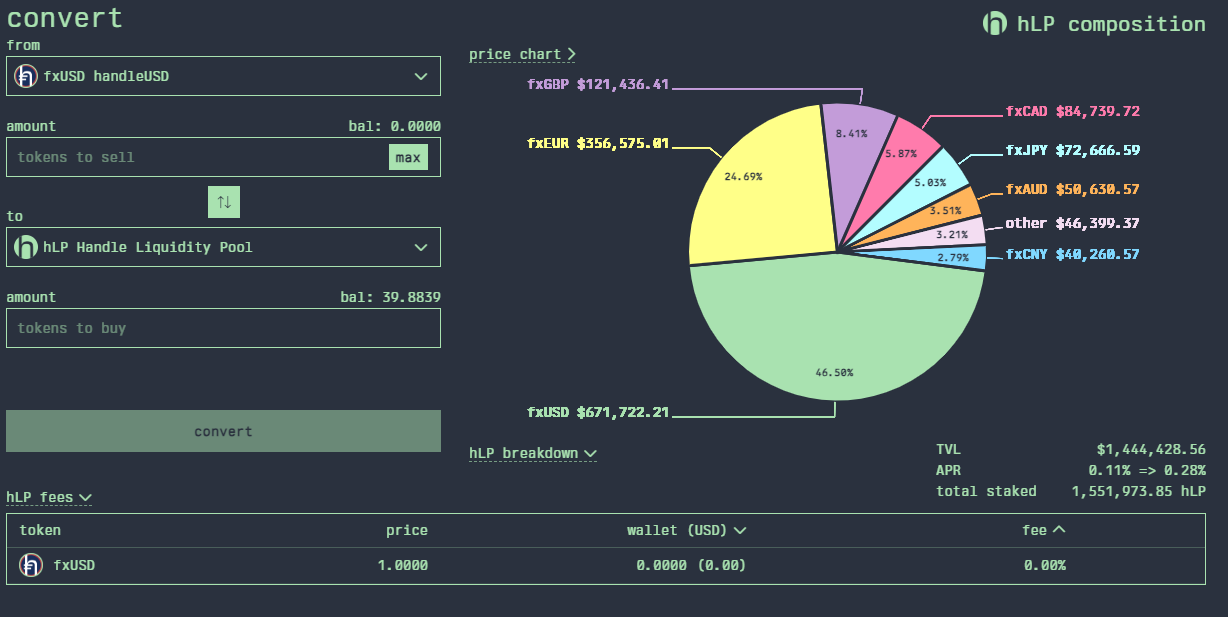
in the dropdown for the from section select the token you want to use to swap into hLP with. the dropdown list will automatically show the tokens which you have in your wallet but if you would like to view the price of any other token then you may search for it by entering the address or the symbol/ name.
enter how many tokens you wish to sell in the amount section or select max if you wish to convert your entire holding.
once your price has been processed select review then confirm the details of your trade by selecting convert in the pop up. you should now be the holder of hLP and will start earning a share of protocol fees.
once you acquire hLP it is automatically staked and earns protocol fees. you will be able to track your rewards on the liquidity page in earn. by selecting claim rewards you will be able to receive your share of the protocol fees in your wallet.
Was this helpful?