🏠dashboard
how to read handle.fi dashboard
this page runs through the basics of navigating around the dashboard and creating a customised trading set up.
overview

features
the dashboard is your homepage and provides insights into your account on handle.fi. knowing how to navigate the page is a strong tool to have as it keeps your account organised and easily readable.
the dashboard is split up into two sections - a summary of your wallet & a more detailed view of your wallet holdings and vaults.
summary
this section features a number of tiles which is ever growing to display important datasets. these include:
wallet assets: this is the total USD value of all the coins which you are holding in the wallet that is connected to handle.fi. if you are having trouble connecting or viewing your assets on the dashboard follow this guide.
price chart (ETH/ FOREX): this displays the chart of two crypto assets against each other. to change the pairing select the current pair; 'ETH/FOREX' in the image. all assets listed on arbitrum should be accessible to chart on the dashboard.
total debt: this is the total USD value of all the debt positions which the user has taken out through CDP vaults. for more information on how to take a debt position follow this guide.
total CDP collateral: this is the total USD value of all the collateral which is being used to back the users debt positions.
in the top right, above the tiles there is a 'customise' option which you can select to modify the layout of the tiles on the dashboard.
wallet
this section provides a more detailed version of your wallet holdings and allows you to conduct transactions from the dashboard.
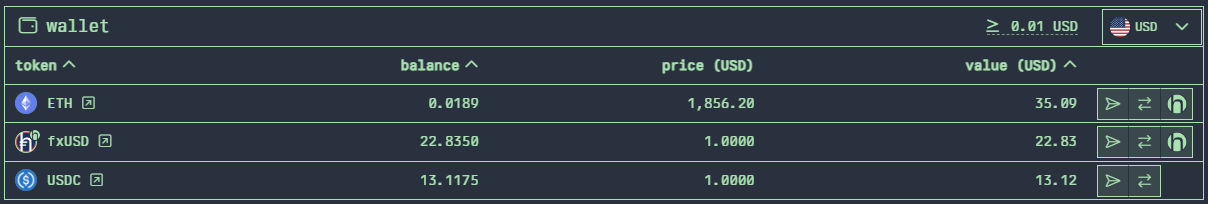
for each token which is listed in your wallet you may view the balance, price & value of the holding. you may also change the currency which the price & value are derived in by interacting with the dropdown in the top right corner.
for each token there are icons on the far right hand side. the different options you have are:
 : this option is to send the token to another wallet address.
: this option is to send the token to another wallet address.  : select this in order to convert the token to another token. you will be taken to the convert page upon choosing this.
: select this in order to convert the token to another token. you will be taken to the convert page upon choosing this.
![]() this field will allow you to edit the minimum value for which tokens will be displayed on the dashboard
this field will allow you to edit the minimum value for which tokens will be displayed on the dashboard
vaults
this section provides detail on the vaults which you have opened on handle.fi and provides the important data required to maintain your position/s. for more detail on how CDP vaults work visit the borrow section.
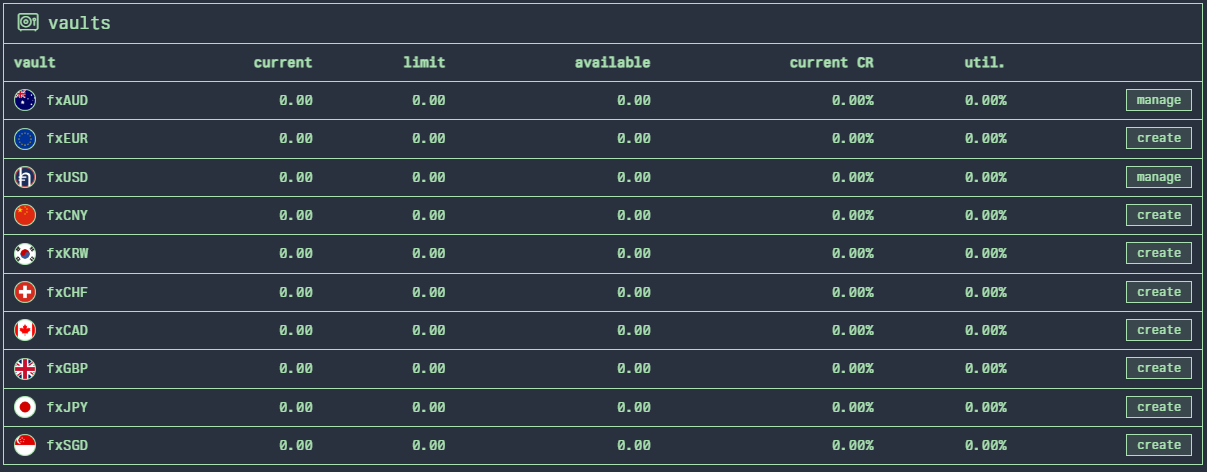
the dashboard provides a summary of all your vault positions and provides an overview of all the key metrics to monitor:
current: is the amount of the fxToken borrowed against the vault.
limit: is the maximum which you can take out of that fxToken to keep your c-Ratio at the minimum required amount.
available: how much more of the fxToken you can borrow before you reach your limit. it is calculated by: 'available' = 'limit' - 'current'
current CR: what is your c-Ratio at these prices. collateral ratio or c-Ratio is a measure of the amount of collateral that is required to borrow a certain amount of money.
util.: percentage of total available debt you have taken out. it is calculated by: 'util.' = 'current'/ 'limit'.
Was this helpful?